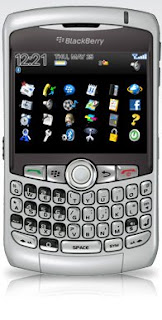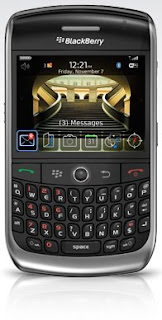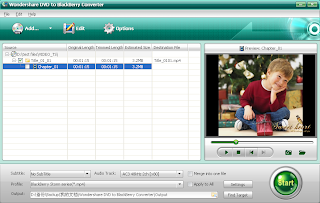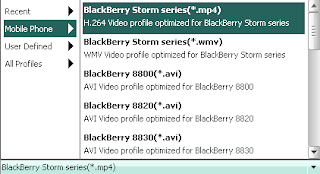Nokia isn't typically known for its virtually non-existent CDMA fare, but the situation's gotten better in the last year or so -- ostensibly to capitalize on Nokia's already commanding position in the Chinese market, but also possibly to help the boys and girls from Espoo win some points with Verizon ahead of the LTE migration. It's no secret that Nokia intends to invest big in LTE, and seeing how Verizon is one of the larger carriers in the world, it only stands to reason that manufacturers would be doing everything in their power right now to get in on the ground floor.
To that end, Nokia has worked with Verizon to introduce the 2605 and 6205 in recent months, but let's be very honest -- they're forgettable devices with little to differentiate them from their countless competitors in the dog-eat-dog midrange. They're not phones that you aspire to own.
Enter the Intrigue. This is the phone has Nokia screaming "we do give a crap about CDMA" from the tops of the hills; a phone so good, so pretty, and so uncharacteristically Nokia for this market segment, that we're a little bewildered by the whole thing. Read on for our quick take.
So let's just get this out on the table upfront: the software on the Intrigue is Verizon through and through. If you were hoping for a stock
Series 40 device, look elsewhere (and don't bother looking anywhere on Verizon's shelves). The status bar will be immediately recognized by anyone who owns a Verizon feature phone of the last several years -- right down to the divided EV / 1X signal strength meter. In a way, that's a shame, because the latest generations of Series 40 are really slick, capable platforms -- but this is Verizon we're talking about here, so we're not the least bit surprised to see any trace of it wiped from the Intrigue's silicon brain.

On the plus side, the Intrigue introduces something that Nokia and Verizon are calling "Habitat Mode," a pretty cool interactive contact-centric home screen. As the name sorta implies, Habitat Mode has an environmental theme (as does the rest of the phone -- more on that in a moment) with animated wallpapers that change over time and layered icons that represent contacts. As people call you -- and vice versa -- these icons are automatically created and float at random on the screen, representing a chronological history of your communication. By pressing the d-pad in the down direction, you can call up the icons and access complete call histories for each of them, delete them, and modify them. Useful? Not particularly, but a welcome break from the typical home screen monotony.
Back to the Intrigue's environmental tie-in: the companies are aggressively marketing this phone as eco-friendly. The box is seriously one of the smallest we've ever seen a phone come in -- even smaller that the
Motorola Renew -- the default screen and keypad dimming is ultra-quick at just 7 seconds (many folks will want to adjust this), and the charger's specially designed to draw just tiny nibbles of electricity. Nokia has been on the forefront of pushing toward more Earth-conscious manufacturing and retail strategies the past couple of years, and we think some of the initiatives we're seeing with the Intrigue here probably represent the future of the way phones will be sold and operated.

In terms of usability, the Intrigue is at the top of its game -- especially considering how fashionable it is. Normally, usability and style are at loggerheads, but this one manages to balance the two pretty perfectly. The main display is bright and crisp, the keypad is amazingly usable and tactile considering that they're not "real" buttons, and the outer display is one of the largest, brightest, most useful secondary displays we've ever seen on a flip. The concealed OLED is frickin' huge -- it practically covers the entire surface of the phone -- and immediately below it you'll find illuminated, touch-sensitive music controls. Well done.
We're going to go ahead and make a bold statement here: this could very well be the best clamshell feature phone both Verizon and Nokia have ever released. Never mind the CDMA, never mind the regrettable lack of Series 40 -- the Intrigue rocks. It's extraordinarily comfortable and solid in the hand (we'd go so far to say that we want to touch it), it looks as great as it feels -- we'd definitely call it a premium design -- and if you can get past the normal Verizon firmware woes, the software's reasonably snappy and usable; if we had one complaint, it'd be that we'd like a couple more notches of volume on both the earpiece and the speakerphone, and a true 3.5mm headphone jack would've been a nice touch, too. That being said, look, Nokia: for the sake of the rest of the world, remix this bad boy with GSM, sell it unlocked with Series 40 and HSDPA, and you've got a serious device on your hands. Trust us.